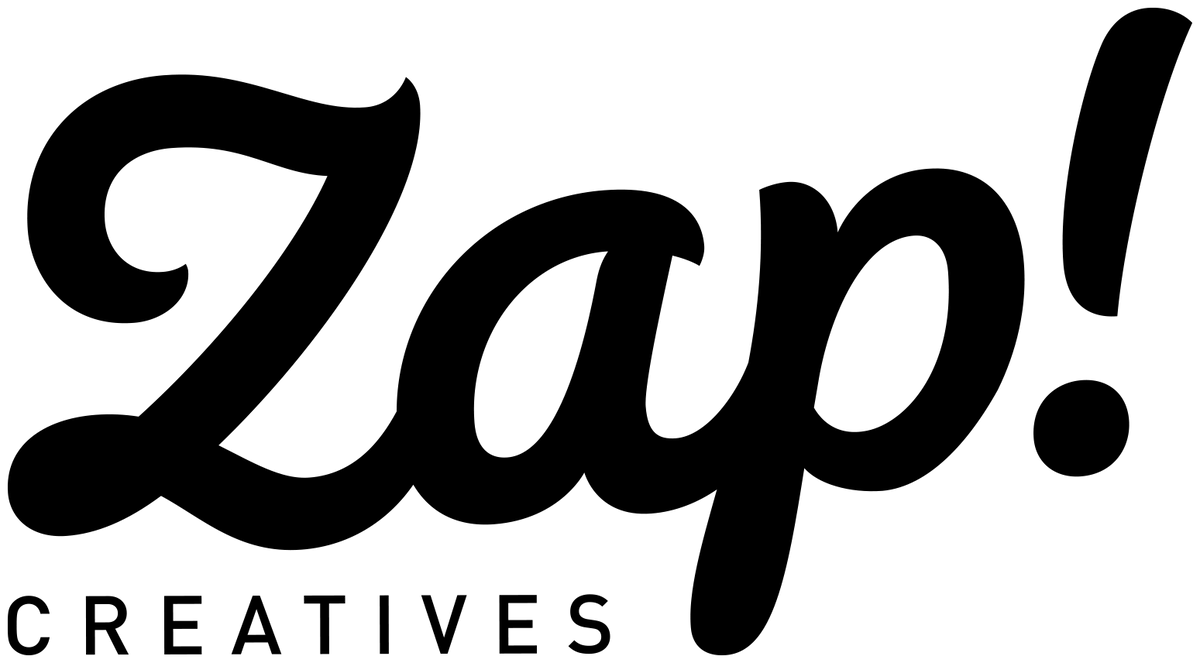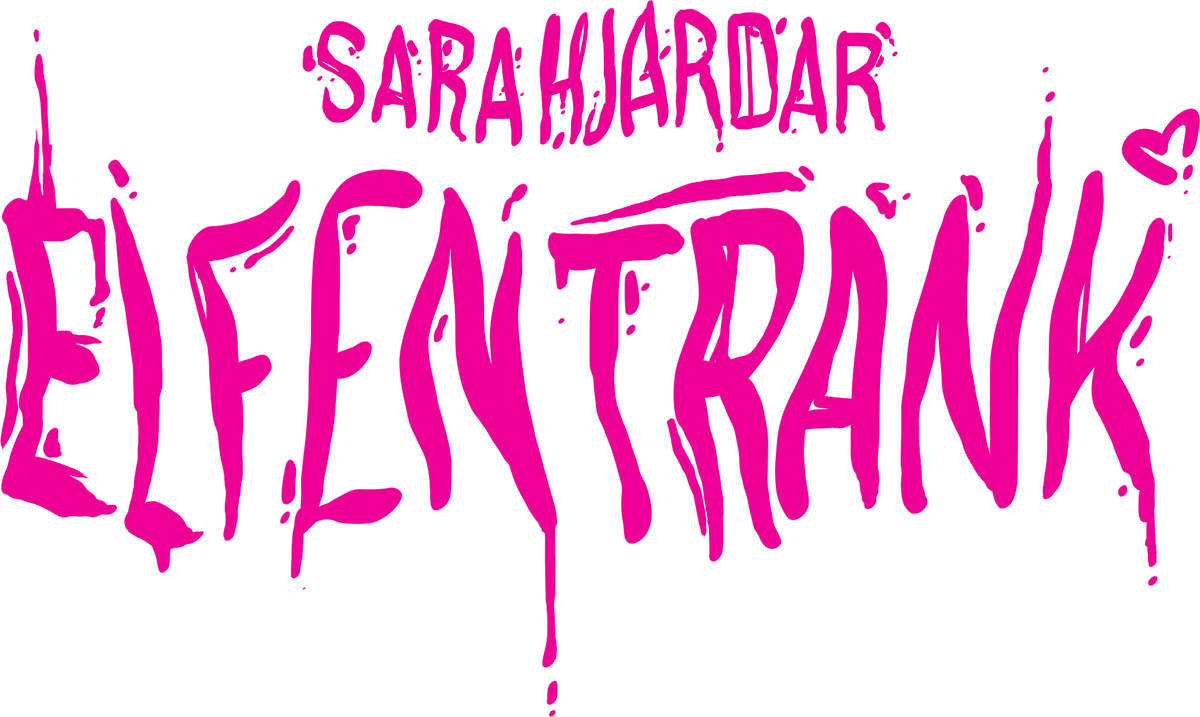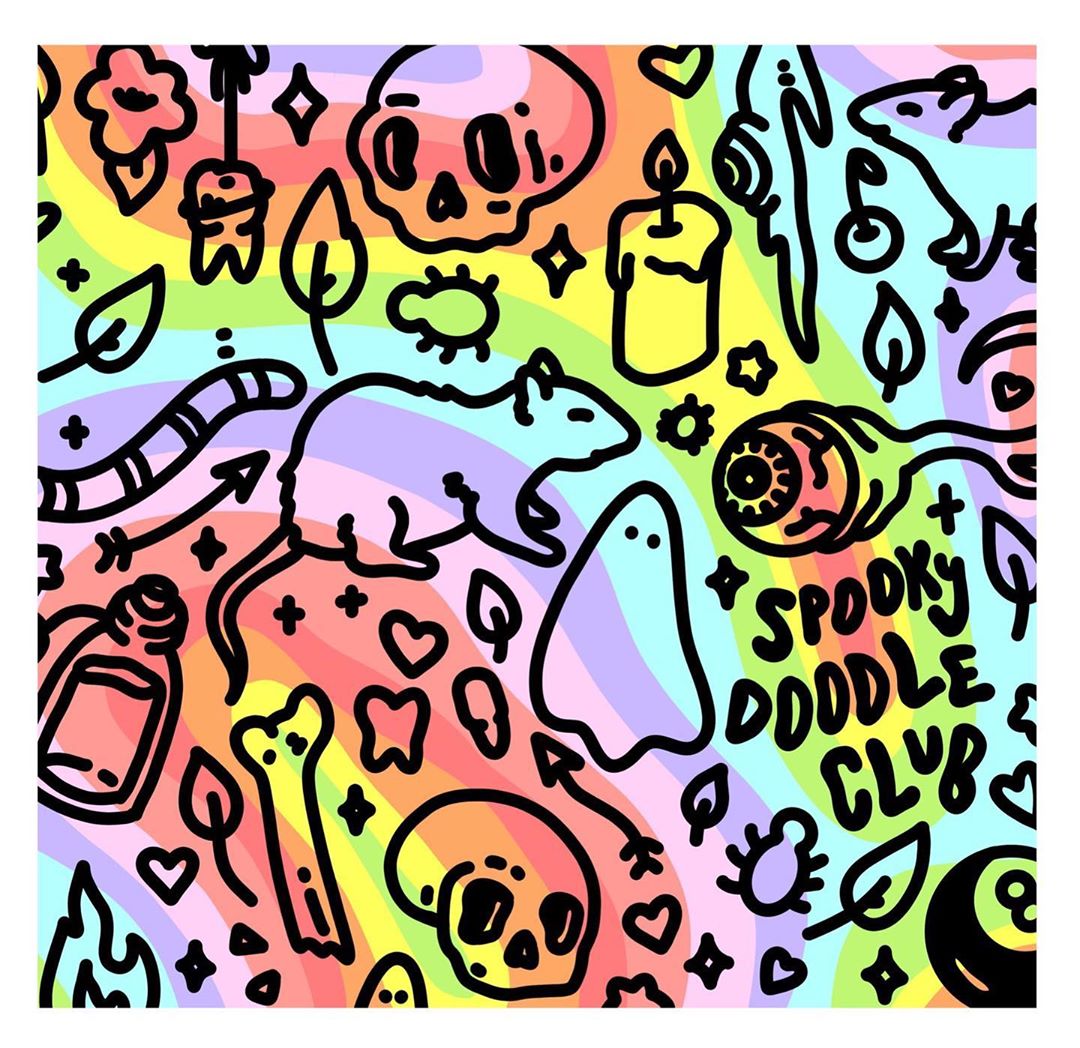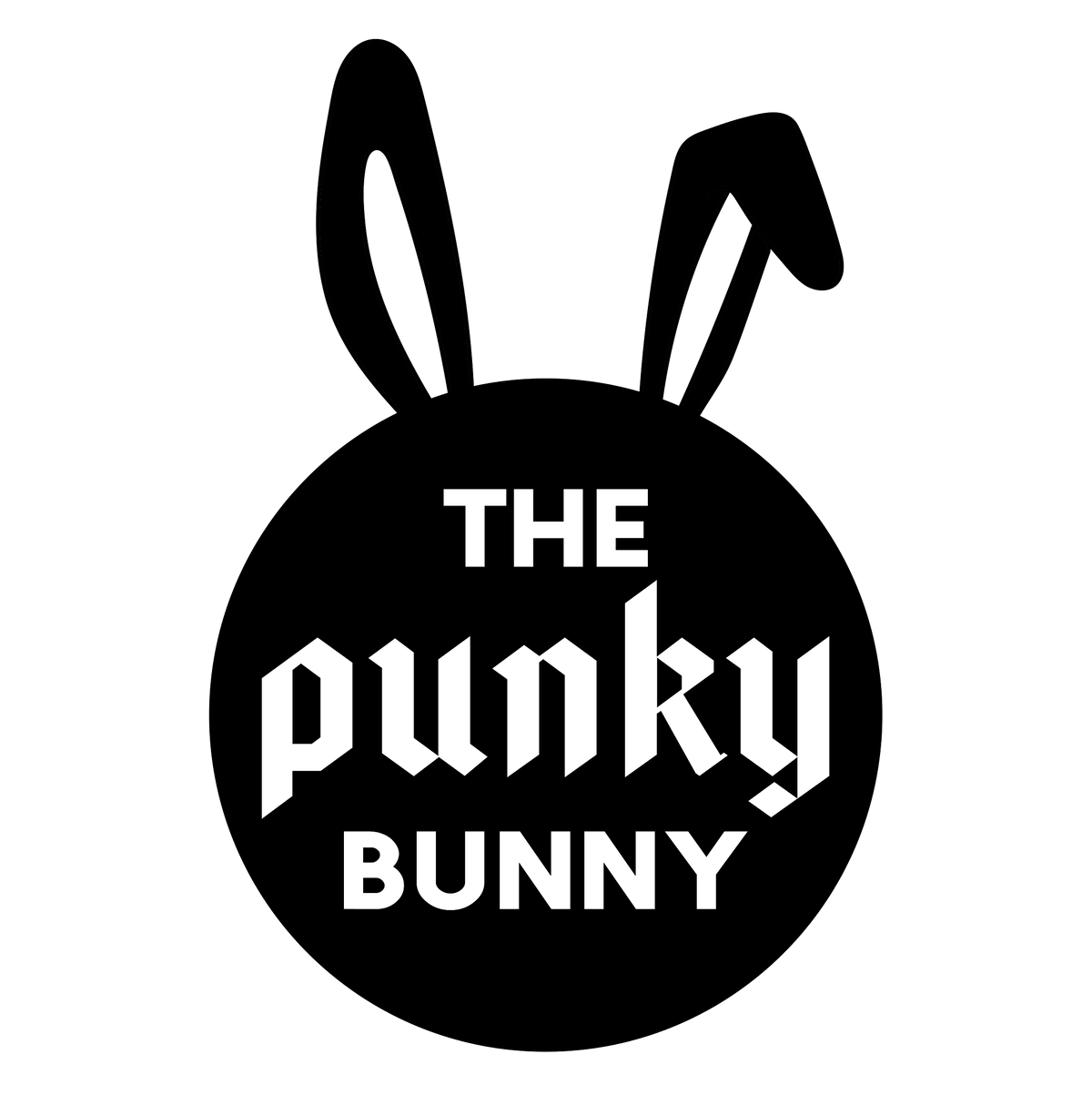High quality prints and great communication the keychains turned out terrific!
I am very pleased with the results. 10/10
After much research and much procrastination, I decided to use Zap! Creatives for some stickers and acrylic charms. I couldn't be happier with how they turned out. I am over the moon with them. The quality is superb. I will definitely be using Zap! again, they were super helpful and informative through the whole process.
It was great, ty! It is smaller than I thought but that's on me, great quality and colour!
Beautiful badges delivered on time, exactly as they said. Faultless service, will use again
I ordered, they delivered. No complaints. Would order again.