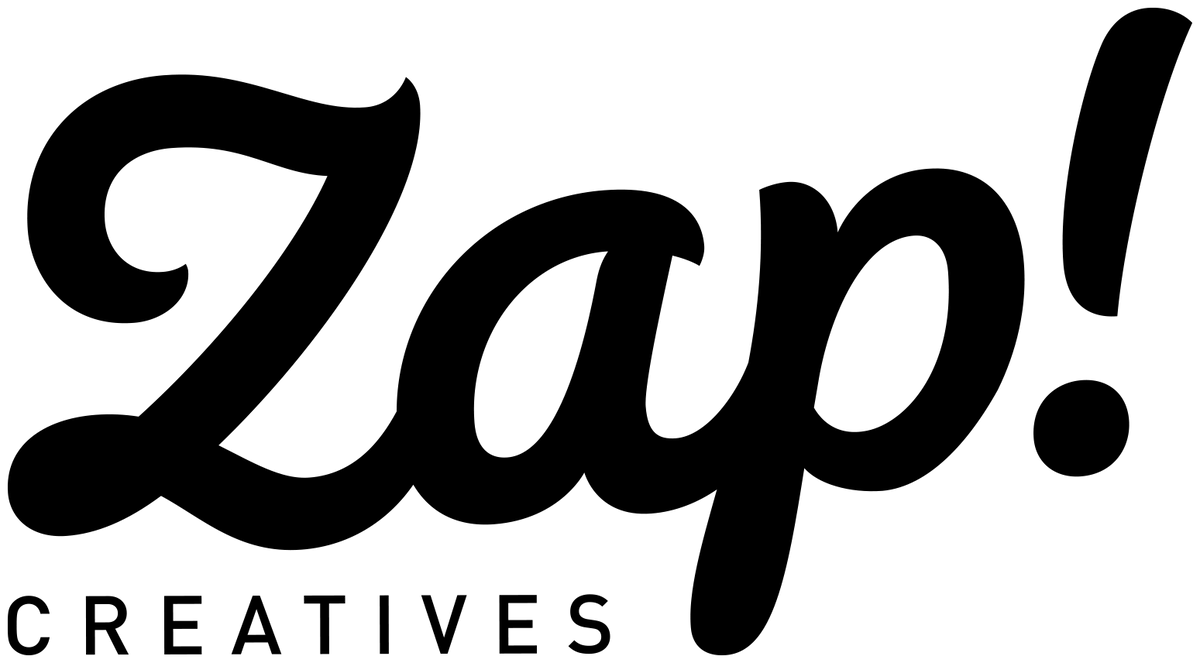I'm very surprised by the quality and precision of the printing on these wooden pins. I work on my illustrations with colored pencils, sometimes using tone-on-tone, and I was worried the result would lack contrast. But that's not the case at all: on the contrary, the result is fantastic! Furthermore, the prepress team was very attentive and helpful because I had forgotten to add the varnish layer to my final file. There was also an error in the size of the white layer, but they corrected it, and I was able to get the adjusted files. This was my first time ordering from Zap Creatives, and as soon as I release my next collection, I will definitely use them again. The fact that the company is based in England (I live in France) is also a plus, as the delivery times are quite reasonable.
So thankful to have ordered for the first time only had to make one edit which was delt with swiftly and with great care. Packaged perfectly and arrived in perfect time. I'll be ordering again in the future for sure!
We ran into an issue with UPS. But the Zap customer support was very helpful and responsive. Thank you 🙏