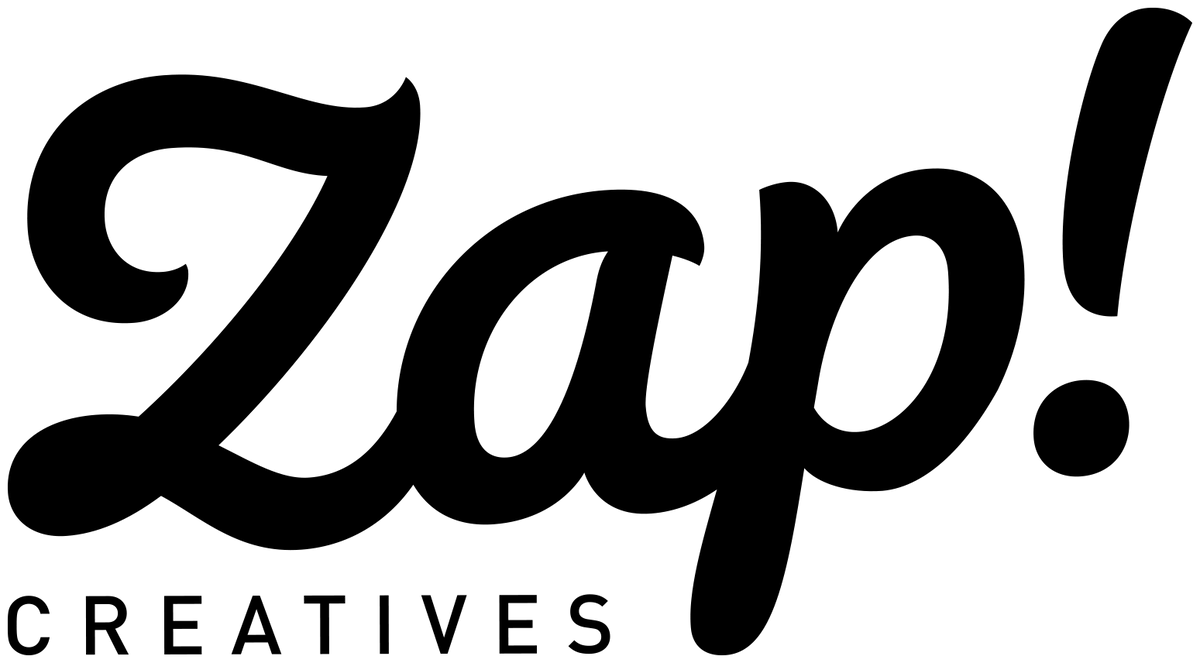We accept CMYK and RGB files in the following formats...
Vector format
This is the preferred graphic format for our metal charms service, as there is no requirement to redraw your designs to make them cut ready. This means that the products that you receive will be the same as the design files that you submit.
Please note that we do not re-scale vector formatted files, so please make sure that you scale your designs to their desired sizes.
We accept the following vector file formats - .AI, .EPS, .PDF, .SVG, .DXF
Pixel format
Our team will convert your pixel based files into vector format, using the 'vector trace' function in Adobe Illustrator.
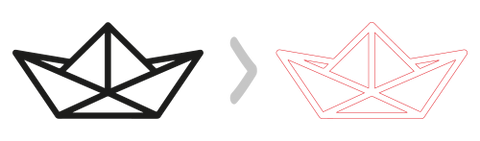
We will aim to get your designs as close to your submitted artwork as possible, however please note that some slight variations may occur when we trace and format your designs.
We accept the following pixel file formats - .PSD, .JPEG, .GIF, .PNG, .BMP, .TIFF
Preparing your artwork
Vector based graphics
We do not re-scale vector formatted files, so please make sure that you scale your designs to their desired sizes.
Draw your designs using vector strokes to the following specifications:
- Stroke Colour: Red R:255 G:0 B:0
- Stroke Weight: 0.25pt
- Minimum internal cuts: 1mm
- Minimum line thickness: 0.5mm

Holes: We recommend a 1.7mm circle
Loops: We recommend a 1.7mm circle inside a 5mm circle
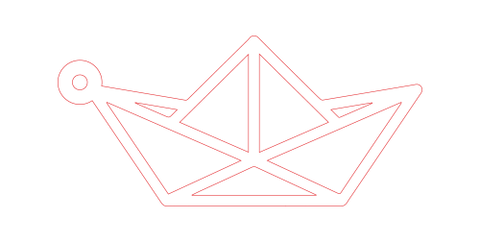
If your designs contain text, please remember to convert all typefaces to outlines and format using the details above.
Saving your file: Save any vector based files in any of the following formats - .AI, .EPS, .PDF, .SVG, .DXF
Send to: info@zapcreatives.com
Pixel based graphics
Although we prefer vector based files for our metal charm service, we do also accept pixel based files.
Our team will convert your pixel based files into vector format, using the 'vector trace' function in Adobe Illustrator.
We will aim to get your designs as close to your submitted artwork as possible, however please note that some slight variations may occur when we trace and format your designs.
Create a 300dpi document measuring 1000px by 1000px
Draw your designs as filled black silhouettes, to the following specifications:
- Fill Colour: Black R:0 G:0 B:0
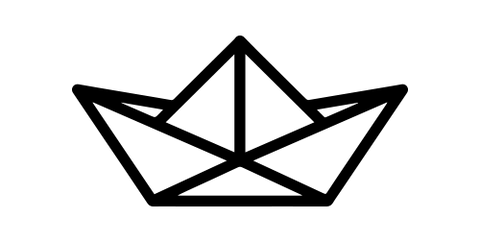
Mark where you would like a hole or loop to attach jump rings, etc. with a red 'X', making sure that the 'X' doesn't touch the actual design.
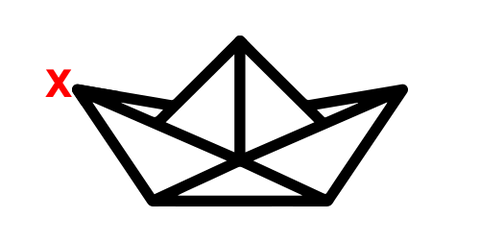
If your designs contain text, please remember to rasterize all typefaces and format using the details above.
We will send you a digital proof of your designs, which you will need to approve before the production of your charms.
Saving your file: Save any pixel based files in any of the following formats - .PSD, .JPEG, .GIF, .PNG, .BMP, .TIFF
Send to: info@zapcreatives.com