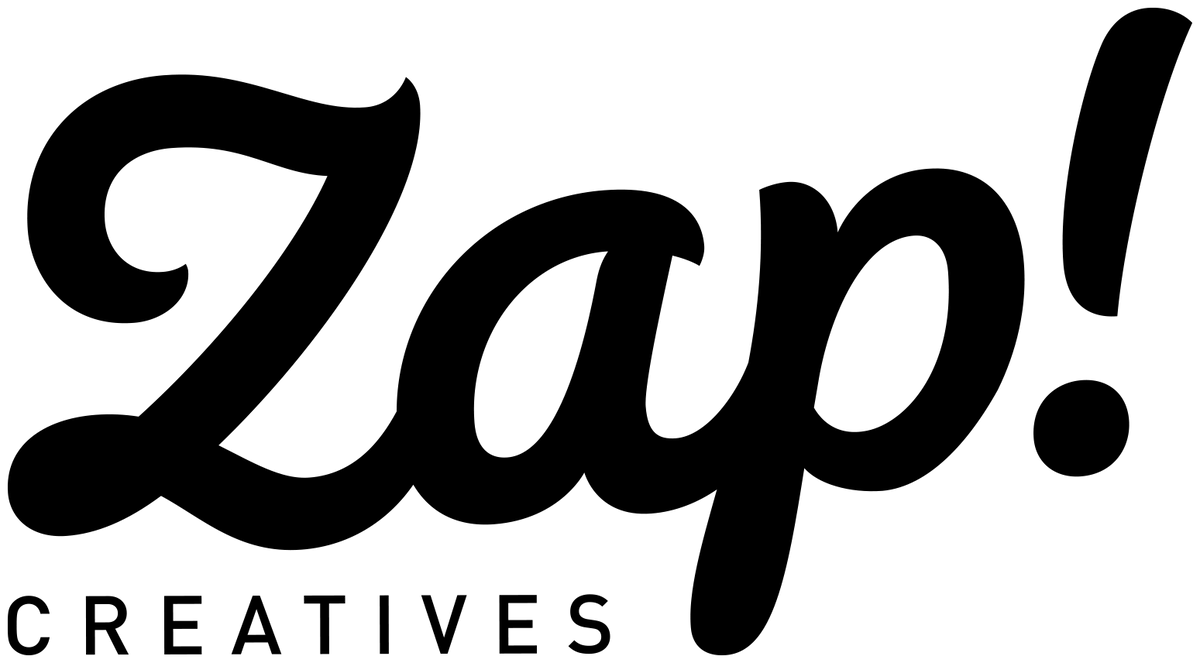They are gorgeous, very faithful to my files and the colours look great. I love the gloss effect which contrasts with the wood. I really recommend them!
The quality is superb and the colours are perfectly accurate! I'll definitely be ordering again :))