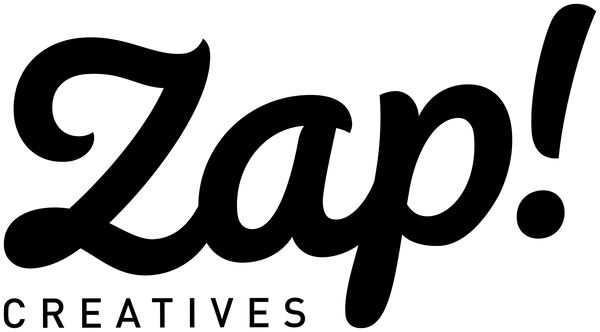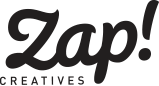Posted on March 14 2019
Create your own custom Nintendo 2DS gamer skins with this handy Adobe Photoshop tutorial.
To start creating your own custom gamer skins you will need to download our templates from >> here <<
Our Nintendo 2DS skins come in 2 sheets, a 'front' sheet containing stickers that cover the front of your console and a 'back' sheet containing stickers that cover the back of your console.
The Front Sheet
The inner sheet contains 2 separate stickers as well as a header and footer that you can use to brand your skins.

Here's a handy list of sizes for each element in our 'front' skin template.
Make sure each element is AT LEAST this size before creating your layer masks.
Front skin elements
- 1. Header = 183mm x 33mm
- 2. Front = 142mm x 129.5mm
- 3. Game Slot = 96.5mm x 17.5mm
- 4. Footer = 183mm x 33mm
The Outer Sheet
The outer sheet contains 3 separate stickers plus a set of 6 step instructions, showing you how to apply our skins to your consoles.

Here's a handy list of sizes for each element in our 'Outer' skin template.
Make sure each element is AT LEAST this size before creating your layer masks.
Back skin elements
- 1. Console Back = 136.5mm x 125mm
- 2. Right Side = 16mm x 102.5mm
- 3. Left Side = 16mm x 102.5mm
Creating your skins
Populating each sheet is easy. Simply paste the relevant graphic into each red labelled '...ARTWORK' layer...

...and then right click and select the 'create layer mask' option from the drop down menu to paste your graphic inside of the relevant skin.

This will change your image from a basic rectangular shape...

...into a contoured shape that will fit your DS perfectly.

It's important that you paste your artwork onto the relevant red labelled 'ARTWORK' layers, otherwise the 'Create Layer Mask' command won't work.
Repeat the steps above until all of the skin template has been populated with your designs.
Submission checklist
Congratulations, you've finished creating your custom DS skin! All you have to do now is check the following before submission...
- Each skin element has been pasted onto the correct red 'Artwork' layer and has successfully masked with the layer below, using the 'Create Layer Mask' command.
- All text has been rasterized.
Saving & submitting your skins
There are 3 different ways to save and submit your designs.
Before following these steps, we recommend that you save a working .PSD version of your skins, in case you need to edit them in the future.
1. Submit your artwork immediately
If you have already created your designs, you can send them to us using the 'Upload Artwork' button, located on our product pages or by emailing them to ‘info@zapcreatives.com’.
Save your skin designs in JPEG format. Here’s how…
Name your inner and outer skin templates appropriately so that we know which designs you are referring to. Your file names should include 1. your name, 2. design number, 3. chosen product and 4. the date that you placed your order through our website.
Here’s are some examples…
YourName-Design1-2DSSkin-13032019.JPG
YourName-Design2-2DSSkin-13032019.JPG
YourName-Design3-2DSSkin-13032019.JPG
Select all of the designs that you would like to submit, right click and choose SEND TO > COMPRESSED (ZIPPED) FOLDER.
This will create a compressed folder containing all of your designs. Rename this folder so that it contains your name and the date that you placed your order on our website. Like this…
YourName-13032019.Zip
Please add all of your designs into one folder. So, if you purchased charms, stickers and pins, for example, just pop them all in the same, compressed folder and upload it using the 'Upload Artwork' button.
2. Submit your artwork later
If you have placed your order via our website but your designs aren’t quite ready yet, that’s OK. You have up to 2 weeks to submit your artwork to us, which allows you to take advantage of any special offers that we’re running.
To submit your designs later, save them with 1. your name, 2. design number, 3. chosen product and 4. your order number. Then email them to ‘info@zapcreatives.com’.
Save your skin designs in JPEG format. Here’s how…
YourName-Design1-2DSSkin-Order123456.JPG
YourName-Design2-2DSSkin-Order123456.JPG
YourName-Design3-2DSSkin-Order123456.JPG
3. Placing a re-order
If you have placed an order in the past and would like to re-order those designs that’s great! We store your artwork for a maximum of 6 months, which saves you the hassle of having to resubmit your designs via email.
To place a re-order, simply place your order online, email us with your previous order number(s) and let us know that you are placing a re-order.
You may only want to order 1 or 2 designs from your previous order(s). To do this simply quote your old file name(s) and let us know how you would like them producing and in what quantities.
Here’s how to do it…
Hi Zap!,
I’ve just placed an order #12345 on your website and would like to re-order the following designs from my previous orders #12121, #12188, #12157. Please can I have…
10x [YOURNAME]-DESIGN1-2DSSKIN-ORDER12121
250x [YOURNAME]-DESIGN2-WALNUTKEYRING-ORDER12188
1000x [YOURNAME]-DESIGN1-ACRYLICPIN-ORDER12157
Thanks!
[YOUR NAME]
If you have any questions about this tutorial or any other aspects of our website and manufacturing processes, please do not hesitate to get in touch. We’d love to hear from you.